Creating a website involves some basic requirements:
That's where CMS, or content management systems, comes in. These are platforms that simplify - and a lot - the work of building a website, even for those who look at a line of code and only see the confusion.
The most popular CMS is so far WordPress and Joomla !. In fact, WordPress is best cms for SEO and leads the race with some slack - almost a quarter of Internet sites depend on it. Even so, Joomla! occupies a respectable second place.
Here we will compare the two platforms and help you decide which one best matches the idea for your project, taking into account your programming knowledge and how much time you want to dedicate to your page.
Plugins and extensions are different names (WordPress calls a plugin what Joomla! Calls an extension) for the same thing: additional elements that you can add to your website to do ... everything.
Image galleries, forms, comments section, graphics, ads, floating bars for links: the possibilities are endless. Or almost.
WordPress also takes the lead in this case. There are more than 45 thousand plugins available, compared to around 7 thousand extensions of Joomla !. The difference in quantity is scary, but both will have enough for just about any idea of yours.
While it is possible to use only free plugins or extensions, some of them will require you to pay some money. Still, prices are not particularly shocking, and the investment is often worth it.
Both WordPress and Joomla! they are very easy to install. In fact, several hosting services offer a one-click installation. In a few seconds, your website will be up, ready to be customized.
Which brings us to the third point: both allow you to change and adjust the appearance and functionality of your project according to your goals. However, that is where the differences begin.
Let's look at some.
But while WordPress comes with a theme directory, Joomla! it doesn't offer anything like that. In that case, you will need to search the internet for third party themes (not a very difficult process) and then upload your choice to the Joomla! Directory.
As in the case of plugins, the selection of WordPress - both of themes that already come on the platform and those that you can find on Google - is much broader. And as with plugins, you will have free and premium options, with very varied prices.
The biggest differences start to appear when you want to go beyond what the themes offer right away. Perhaps one or the other element is not to your liking, or you need some functionality that was not built-in.
In that case, Joomla! is the most flexible choice. You can manipulate more options and have more freedom to touch the details of your website, especially if you know the basics of programming. WordPress's greatest ease of use comes from just that - perhaps for your own security, it lets you do much less.
This means that Joomla! enables a broader future for your site, in a way. The various customization options open up more ways for you to transform your project, increase its size, expand its functionality, and so on.
Even though this will require a little more technical knowledge over time, it is a low enough requirement that you can take it easy and gradually adapt to the learning curve.
In addition, when choosing a WordPress theme, the navigation structure of the website is cast in the format that accompanies the theme of your choice, unless you know how to change the code by hand.
In Joomla! it doesn't - regardless of the theme, you are free to reorganize navigation paths without having to enter text commands.
Even though plugins make it possible, for example, to turn your WordPress page into eCommerce, Joomla! it’s much better equipped for this from the start. The same goes for more complex pages, with more resources, even if not commercial.
For example: if what you want is a website with a member area, discussion forum, third party contributions and so on, bet on Joomla !. It is much more robust when building a project with several sections, subsections and so on.
Due to its popularity, WordPress turns out to be a frequent target of hacker attacks, which can make it a slightly less attractive alternative.
Either way, both offer the possibility to make backups of your project, and it is always good to invest in extra layers of security. These can come in the form of plugins or, preferably when hiring a website hosting service that has its own anti-attack measures.
In terms of control, what facilitates the use of a CMS is that all management of the site is done by a panel. Accordingly, Joomla! and WordPress are similar, and the two panels are very easy to use.
What scares some users is that, at first glance, the Joomla! it seems a little more complex. But this is only a first impression; navigating it is as simple as navigating WordPress.
Each action is done by self-explanatory buttons, and the content update system works on the TinyMCE platform, the same as WordPress. There are fields designated for you to enter each type of information and never get lost.
Still, if you feel that the existing panels are not enough for your plans, consider hiring advanced programmers. Depending on your goals, this investment can be valuable, although it is not cheap.
But, if you think that some other reason weighs more and you still want to create an eCommerce on WordPress, for example, it is possible to seek support in plugins and, ultimately, in a professional programmer.
Both CMS is efficient and easy to use. When in doubt, hire a website hosting with support for both and do tests until you decide which one best suits your idea. It's your choice.
- First, you need to hire a website hosting service.
- The second step is to ensure an attractive address for your page with a domain registration service.
- Then comes the difficult part: web design. These two words frighten many people, fearing the complexity of the work.
That's where CMS, or content management systems, comes in. These are platforms that simplify - and a lot - the work of building a website, even for those who look at a line of code and only see the confusion.
The most popular CMS is so far WordPress and Joomla !. In fact, WordPress is best cms for SEO and leads the race with some slack - almost a quarter of Internet sites depend on it. Even so, Joomla! occupies a respectable second place.
Here we will compare the two platforms and help you decide which one best matches the idea for your project, taking into account your programming knowledge and how much time you want to dedicate to your page.
The similarities
First of all, let's put everything that WordPress and Joomla! have in common. The most attractive feature is that both are free; your expenses will be with hosting websites (but it is not difficult to find cheap hosting ) and with plugins and extensions.Plugins and extensions are different names (WordPress calls a plugin what Joomla! Calls an extension) for the same thing: additional elements that you can add to your website to do ... everything.
Image galleries, forms, comments section, graphics, ads, floating bars for links: the possibilities are endless. Or almost.
WordPress also takes the lead in this case. There are more than 45 thousand plugins available, compared to around 7 thousand extensions of Joomla !. The difference in quantity is scary, but both will have enough for just about any idea of yours.
While it is possible to use only free plugins or extensions, some of them will require you to pay some money. Still, prices are not particularly shocking, and the investment is often worth it.
Both WordPress and Joomla! they are very easy to install. In fact, several hosting services offer a one-click installation. In a few seconds, your website will be up, ready to be customized.
Which brings us to the third point: both allow you to change and adjust the appearance and functionality of your project according to your goals. However, that is where the differences begin.
Let's look at some.
Customization
Regardless of which of the two CMS you choose, the appearance of your website will depend on themes. They are pre-made layouts, which you choose and ready: a new face for your blog, eCommerce etc.But while WordPress comes with a theme directory, Joomla! it doesn't offer anything like that. In that case, you will need to search the internet for third party themes (not a very difficult process) and then upload your choice to the Joomla! Directory.
As in the case of plugins, the selection of WordPress - both of themes that already come on the platform and those that you can find on Google - is much broader. And as with plugins, you will have free and premium options, with very varied prices.
The biggest differences start to appear when you want to go beyond what the themes offer right away. Perhaps one or the other element is not to your liking, or you need some functionality that was not built-in.
In that case, Joomla! is the most flexible choice. You can manipulate more options and have more freedom to touch the details of your website, especially if you know the basics of programming. WordPress's greatest ease of use comes from just that - perhaps for your own security, it lets you do much less.
This means that Joomla! enables a broader future for your site, in a way. The various customization options open up more ways for you to transform your project, increase its size, expand its functionality, and so on.
Even though this will require a little more technical knowledge over time, it is a low enough requirement that you can take it easy and gradually adapt to the learning curve.
In addition, when choosing a WordPress theme, the navigation structure of the website is cast in the format that accompanies the theme of your choice, unless you know how to change the code by hand.
In Joomla! it doesn't - regardless of the theme, you are free to reorganize navigation paths without having to enter text commands.
Site types
WordPress was created as a blogging platform, and that's how it shines. The interface and resources of this CMS are automatically relevant to the construction of a blog, and if this is your project, perhaps your choice is already made by you.Even though plugins make it possible, for example, to turn your WordPress page into eCommerce, Joomla! it’s much better equipped for this from the start. The same goes for more complex pages, with more resources, even if not commercial.
For example: if what you want is a website with a member area, discussion forum, third party contributions and so on, bet on Joomla !. It is much more robust when building a project with several sections, subsections and so on.
Security and control
The security of Joomla! is a little more accurate than that of WordPress, as it has features like two-step authentication.Due to its popularity, WordPress turns out to be a frequent target of hacker attacks, which can make it a slightly less attractive alternative.
Either way, both offer the possibility to make backups of your project, and it is always good to invest in extra layers of security. These can come in the form of plugins or, preferably when hiring a website hosting service that has its own anti-attack measures.
In terms of control, what facilitates the use of a CMS is that all management of the site is done by a panel. Accordingly, Joomla! and WordPress are similar, and the two panels are very easy to use.
What scares some users is that, at first glance, the Joomla! it seems a little more complex. But this is only a first impression; navigating it is as simple as navigating WordPress.
Each action is done by self-explanatory buttons, and the content update system works on the TinyMCE platform, the same as WordPress. There are fields designated for you to enter each type of information and never get lost.
Still, if you feel that the existing panels are not enough for your plans, consider hiring advanced programmers. Depending on your goals, this investment can be valuable, although it is not cheap.
Decision time: Joomla! Or WordPress?
Ultimately, your choice will depend on the type of project you want to build on above anything else. To recap: WordPress is better for blogs and websites with simpler navigation. Joomla! stands out when it comes to portals, forums, eCommerce and so on.But, if you think that some other reason weighs more and you still want to create an eCommerce on WordPress, for example, it is possible to seek support in plugins and, ultimately, in a professional programmer.
Both CMS is efficient and easy to use. When in doubt, hire a website hosting with support for both and do tests until you decide which one best suits your idea. It's your choice.








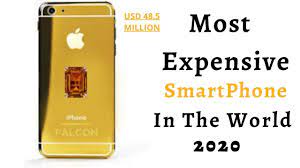



0 Comments