It
is clear that the Chrome browser is at the forefront of Android
devices, as it comes mostly integrated with phones, and the reason for
its popularity is that most users adhere to the browsers built into
their phones, instead of changing them. To bring this Firefox browser,
trying to gain a place in the Play Store, so that it provides many
features similar to the features of Chrome. In this post, we will
compare the new Firefox browser with Google Chrome for Android, so that
the comparison will cover many differences between the two browsers.
As for the Firefox tab list, it's the best I've seen. You can click on
the tabs menu and take a quick look at the open tabs from the bottom
menu.
1. User Interface
The latest Android smartphones come with taller aspect ratios. So, it is more practical to design the UI only with the menu and bottom options. However, Chrome mobile browser still uses an outdated user interface with the main options at the top. So the home screen consists of the Home button. There are other options like: Profile, Change Tabs, and Settings menu at the top and this makes it difficult to navigate the browser.
In return, we find Firefox brings a whole new user interface for the
Android browser. As it seems that the design of Firefox corresponds to
the long screens, with options such as: the search bar, tabs, and
settings, they remain at the bottom. You can also switch between tabs
and enable private mode from the bottom menu.
Interestingly, Google Chrome does not offer Android 10 dark mode while Firefox performs perfectly well with dark theme.
----------
2. Tabs
The tab switching menu plays an important role in the browser, so
Google Chrome offers a wide range of cards as tabs. When you click on
the Change Tabs menu, it presents you with all tabs with the ability to
add a new tab, or close all tabs, and more. Unfortunately, all the
options are at the top, which makes it difficult to navigate the open
tabs.
3. Search engine performance
For years, I had problems scrolling with Firefox Browser for Android.
Thankfully, Mozilla fixed this issue in the latest Firefox for Android
version. Also, it powers the new GeckoView rendering engine for
rendering web pages, while keeping track of the highest level of privacy
and security available on the Android platform.
Google
Chrome uses the Chromium rendering engine to load web pages. There are
no issues with scrolling or loading performance on Chrome.
4. Features and privacy options
Google Chrome offers two features to improve your browsing experience.
The company has integrated the Google Translate option in the browser.
So that it translates automatically when it detects the non-native
language. It also provides a reader mode called Simplified view that
cleans all photos, videos and ads and provides a simple user interface
for reading, and you can also change the appearance of the reading mode
with different styles and font sizes. Other features include the ability
to save data using sync, bookmark ... and more.
Firefox offers many privacy options which include a privacy report to
block tracking cookies and social sites, as enhanced tracking protection
is set as standard by default and I hope Google will recognize this and
offer a similar solution to Chrome.
5. Improve your browsing experience
About trying all the famous browsers, you will find yourself
involuntarily wanting to use Google Chrome, but with the release of the
new Firefox we were able to move away from the default browser and take
advantage of the features of the Firefox browser, and perhaps the
browser that replaced each of them is the Edge browser.








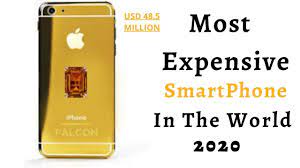



0 Comments