Tax info Required For ALL MONETIZING Creators OUTSIDE the United States
In this Blog, we'll walk you through important tax changes that may soon impact monetizing creators outside of the United States.
We know that tax information can be overwhelming so we're going to walk you through everything you need to know about the changes and the steps you need to take.
Be sure to check out the links in the description for even more detail. Let's dive in. First, what's happening? If you're a creator outside of the U.S. you may begin to have taxes deducted from your U.S. earnings later this year.
Google has a responsibility under Chapter 3 of the U.S. Internal Revenue Code to collect tax information from all monetizing creators outside of the U.S. and in certain instances to deduct taxes when these creators earn income from viewers in the U.S. These U.S. earnings can come from ad views, YouTube Premium Super Chat, Super Stickers, and channel memberships. So, what does this mean for you? Over the next few weeks, you'll be asked to submit your tax information in AdSense.
Here's how you find it. In AdSense, go to Payments and then Manage Settings. You'll see an option to manage your U.S. tax information there. You'll be asked a series of questions to determine the appropriate tax form.
This online tax form will be available in your selected AdSense language. Generally, for creators outside of the U.S. this will be either Form W-8BEN, which is typically for individuals or Form W-8BEN-E, which is typically for businesses. If you're unsure about which forms you need to fill out you should consult a tax adviser.
Note: Even if you're paid by an MCN, you will still need to submit your tax info in the AdSense account that's linked to your channel.
How much will you be taxed? How much you'll be taxed depends on a few things. It depends on if your valid tax form has been submitted or not how much your channel earns from U.S. viewers and if your country has a tax treaty with the U.S. that you've claimed the benefits for.
Let's dive into each of these factors. First, is your tax form submitted? Once you submit a valid tax form you can find your tax withholding rate in the Payments section of AdSense.
Tax withholding rates are 0–30%, depending on your country and are applied to your monthly U.S. earnings from AdSense.
If you want to calculate your U.S. earnings go to YouTube Analytics, and then Advanced Mode. Then select the date range you want to look at. Since you're paid monthly we suggest setting the date range to look at the month you want to calculate. Then click Geography.
From here, add a secondary metric and choose "Your estimated revenue." From there, find the U.S. in the list of countries below the graph to see your estimated U.S. revenue.
For example if your withholding rate is 30% and you make $200 from the U.S. every month $60 would be withheld monthly. Now, what happens if your tax form is not submitted? If Google does not have tax forms from you by the time these changes go into effect Google will be required by law to presume you're a U.S. person if you have an individual AdSense account. This means until we have your completed tax info we may need to withhold up to 24% of your total earnings worldwide not just your U.S. earnings so the earlier you can get your forms in, the better. And finally, does your country have a tax treaty with the U.S.? Some countries have a tax treaty with the U.S. that can potentially reduce the tax withholding rate on your revenue. So, if you submit your tax info and claim a treaty benefit your tax rate might be reduced.
For example, partners in the UK or Canada may be eligible for a tax rate of 0% while partners in Mexico or Korea may be eligible for a tax rate of 10%. AdSense will automatically surface the opportunity to claim a treaty benefit if one exists between your country and the U.S. To claim a tax treaty benefit you'll need to provide a non-U.S. tax identification number in the Tax identity section of the tax tool in AdSense. This is issued by your local tax authority or government. Or, in some cases, you can provide a U.S. tax identification number like an Employer Identification Number (EIN) or an Individual Taxpayer Identification Number (ITIN). To see a list of countries that currently have a U.S. tax treaty check out the link in the description to the IRS website. For more detailed information on this tax requirement.










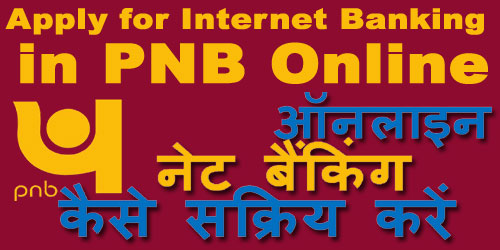
0 Comments